A VPN is a private network that uses a public network (usually the Internet) to connect remote sites or users together.
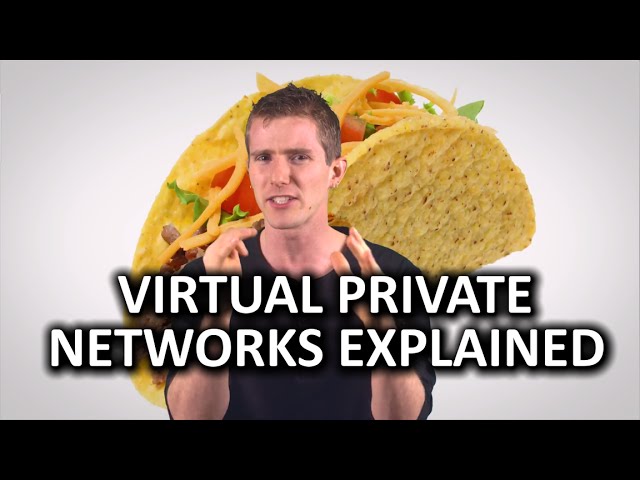 Checkout this video:
Checkout this video:
Introduction
A Virtual Private Network (VPN) is a type of network that allows you to send and receive data securely over the Internet. VPNs are often used by businesses to allow employees to securely connect to their company network from remote locations. A VPN can also be used to securely connect to a public Wi-Fi network, such as at a coffee shop or airport.
When you connect to a VPN, your traffic is encrypted, which means that it cannot be intercepted by someone else. This makes VPNs a useful tool for security, as well as for privacy.
There are a number of different types of VPNs, and some are more secure than others. A good VPN service will offer a variety of protocols, each with different features and security levels. The most common protocols are PPTP, L2TP/IPSec, SSTP, and IKEv2/IPSec.
When choosing a VPN service, it is important to consider the following factors:
-The security and encryption protocols offered by the service
-The jurisdiction of the service (this is important for privacy)
-The logging policies of the service
-The speed and reliability of the service
What is a VPN?
A VPN is a private network that can be used by individuals or businesses to protect their online activity from being snooped on by others. A VPN encrypts all of the traffic going to and from your device, making it impossible for anyone to see what you’re doing online. VPNs are often used by people who are concerned about their online privacy, or who want to access websites that are blocked in their country.
How does a VPN work?
A VPN creates an encrypted “tunnel” over the Internet between your computer and a VPN server at another location. Any data passing through this tunnel is protected from prying eyes on the network, making it ideal for sending confidential or sensitive information.
VPNs are often used by businesses to allow employees to securely access the company network from remote locations. They can also be used to protect your online activity from your ISP or government surveillance.
To create a VPN connection, you’ll need to sign up for a VPN service. This will usually involve paying a monthly fee, although some free VPNs are available. Once you’ve signed up, you’ll download special software and configure it on your device. When you connect to the VPN server, all of your Internet traffic will be routed through this server and will be encrypted in transit.
This has several advantages:
-Your IP address will be hidden from any websites you visit, making it more difficult for them to track your activity or identity.
-Your Internet traffic will be encrypted, making it much more difficult for anyone snooping on your connection (such as your ISP) to see what you’re doing.
-You’ll be able to access websites and services that may be blocked in your country due to censorship or geo-restrictions (for example, you may be able to access Netflix US while travelling abroad).
What are the benefits of using a VPN?
A VPN (Virtual Private Network) is a service that lets you access the web safely and privately by routing your connection through a server and hiding your online actions from your ISP.
A VPN can do a lot of things, such as letting you access region-locked content, keep your data safe from hackers, and stop ISPs from throttleing your connection.
There are many benefits of using a VPN, including:
– Bypassing regional restrictions and censorship: If you’re traveling abroad or live in an area with censored internet access, a VPN can help you bypass geographic restrictions and securely access websites.
– Enhancing privacy and security: A VPN encrypts your traffic and masks your IP address, which gives you an extra layer of security when browsing the web.
– Fighting ISP throttling: Some ISPs throttle bandwidth for heavy users, which can slow down your connection. Using a VPN can help prevent throttling by encrypting your traffic and hiding your usage from your ISP.
– Helping you beat geo-blocking: Geo-blocking is a type of restriction used by streaming services like Netflix to prevent users from accessing content outside of their home country. By connecting to a server in another country, you can bypass geo-blocking and stream content that’s otherwise unavailable in your location.
VPN Services
A VPN is a private network that uses a public network (usually the Internet) to connect remote sites or users together. VPNs use “virtual” connections routed through the Internet from the company’s private network to the remote site or employee. Much like a firewall protects data on your computer, a VPN protects it online.
What are the best VPN services?
There are many different VPN services available on the market, and it can be difficult to choose the right one. We’ve compiled a list of the best VPNs based on security, speed, price, and features so you can make an informed decision.
– NordVPN: NordVPN is a great all-around VPN service. It’s fast, secure, and easy to use. It’s also one of the most affordable VPNs on our list.
– IPVanish: IPVanish is another great option for a fast and secure VPN service. It offers a 7-day money-back guarantee so you can try it risk-free.
– CyberGhost: CyberGhost is a great choice if you’re looking for a reliable and affordable VPN service. It has a 45-day money-back guarantee so you can try it out without commitment.
– ExpressVPN: ExpressVPN is one of the most popular VPN services available. It’s fast, secure, and easy to use. It’s also one of the more expensive options on our list.
Conclusion
A VPN is a service that encrypts your Internet traffic and routes it through a server in another location. This makes it appear as if you are connecting to the Internet from that server, masking your real location. That way, you can access websites and services that may be blocked in your country.
VPNs are useful for securing your traffic on public Wi-Fi networks and bypassing geo-restrictions. However, they do have some limitations. They can slow down your connection, and may not be able to access all of the websites and services you want. Additionally, some VPNs may keep logs of your traffic or sell your data to third parties.
If you’re looking for a VPN, make sure to read the fine print and choose a reputable provider.